Developer review - 2015 15" MacBook Pro vs 2019 16" MacBook Pro
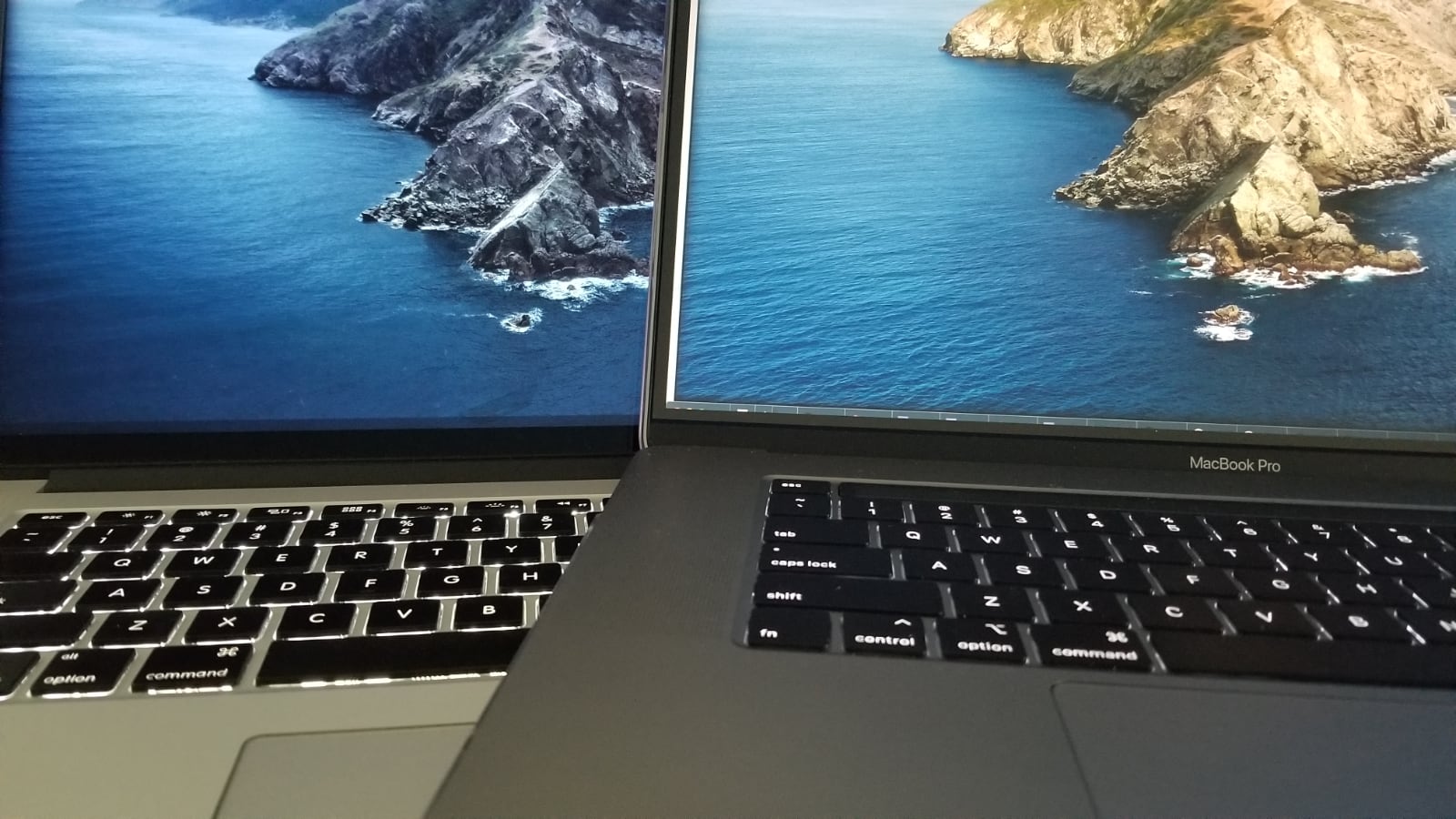
If you're a Mac user, and especially a developer or IT professional, it's highly likely you hold the 2015 MacBook Pro in high regard. In many aspects, the 2015 generation was considered Apple's pinnacle of laptop design. From there, things went downhill, and the MacBook Pro suffered several iterations of poor design, most notably the infamous fragile keyboard, but also the lack of ports and controversial Touch Bar.
In 2019, Apple redeemed itself in the eyes of many developers, by releasing a new, much improved 16" model. This new laptop flagship represents a coy admission of past failure and an attempt at redemption. Luckily, I own both the 2015 15" and the 2019 16", and I use them on an almost-daily basis, so I am in a position to compare them from the point of view of a developer.
TL;DR
To cut right to the chase, my personal, biased opinion is that the 2015 15" MacBook Pro is overall a better machine than the 2019 16", for a developer, when cost is an issue. The things that I dislike the most (there are more, keep reading) about the 16" are: lack of ports, weight, Touch Bar.
After a brief spec comparison, I will dive into various features and components and square them off against each other. Keep in mind that this is a biased, subjective review, and your opinion may be the opposite. Let's proceed.
Specs
Quick disclosure: the 2015 MacBook is my personal machine that I've been using for ~4 years, while the 2019 16" was issued by my employer, and I'm using it for ~5 months.
| 2015 (mid) | 2019 | |
|---|---|---|
| Model | 15" MacBook Pro | 16" MacBook Pro |
| CPU | 4-core i7 (2.5 GHz / 3.7 GHz Turbo) | 8-core i9 (2.4 GHz / 5.0 GHz Turbo) |
| RAM | 16GB 1600MHz DDR3 | 32GB 2667MHz DDR4 |
| SSD | 512GB | 1TB |
| GPU | AMD Radeon R9 M370X 2 GB | AMD Radeon Pro 5300M 4 GB |
| Display | 2880 x 1800 (220 ppi) | 3072 x 1920 (226 ppi) |
You'll notice that the new machine is approximately twice as "better" (2x!!!) on paper, in most categories. But is it really that more powerful? Debatable, and highly dependent on your use-case.
Keyboard
Winner: 16" 2019
2015 15" 3/5 ⭐⭐⭐️️️️️️️️️
2019 16" 4/5 ⭐⭐⭐⭐
Let's tackle the elephant in the room first. After 2015, the keyboard on subsequent generations has been widely reviled as one of the worst regressions to ever afflict a Mac. Apple changed the classic design from scissor to butterfly switches (mostly for aesthetics and a misguided desire to make everything slimmer), but in doing so it introduced two major problems: a lot of people were put off by the new tactile feel, and, more importantly, the new keyboards tended to break in record numbers (due to gunk getting stuck inside the much narrower confines).
Personally I know quite a few people with post-2015 MacBooks, and all but one have had various keys break, stop working, or had to be replaced entirely.
Keyboard feel is a... touchy subject (forgive the pun) and, having never used the butterfly generation, I can't really comment on it.
I am happy to report that the 2019 keyboard (which has reverted to the scissor design) is quite pleasurable to type on. I would put it above the 2015, for several reasons:
- it feels less rubbery, hence more tactile
- the travel is smaller by a very tiny fraction less, which I prefer
- keys have increased surface area, making them easier to hit
Yet, it's still not quite up there with the Apple Magic Keyboard 2, which I consider to be the best keyboard ever for coding/development.
My personal keyboard hierarchy is: Magic Keyboard 2 > 2019 16" MacBook Pro > 2015 15"/13" MacBook Pro. Keep in mind that the differences are very small, and I will just as happily use the 2015 keyboard vs the MK2.
It seems that Apple has finally solved the keyboard-go-bad issue with this generation, despite never acknowledging the flaws in the butterfly design.
Touchpad
Winner: 15" 2015
2015 15" 5/5 ⭐⭐⭐⭐⭐️️️️️️️️️
2019 16" 3/5 ⭐⭐⭐
The post-2015 touchpad has grown to a ludicrous size. It can be argued that the bigger surface area helps artists and designers (does it though?) but as a programmer I find it annoyingly and uselessly large, and it occasionally gets in the way as I type.
There was nothing wrong with the size of the 2015 touchpad - they could've added a couple mm on each side and called it a day.
In operation, I can't find any difference between the 2015 and the 2019 touchpads but I'll take points off of the 2019 just because I'm put off by the size.
Ports & connectivity
Winner: 15" 2015
2015 15" 5/5 ⭐⭐⭐⭐⭐️️️️️️️️️
2019 16" 1/5 ⭐
To its credit, the 2019 16" MacBook Pro does have 4 USB-C ports (count them - 4!!!) but this pales in comparison to the old 2015's plethora of connection options: USB 3? Check! HDMI? Check! Thunderbolt? Check! SD card slot? Check!

I can't convey enough how annoyed I am that I have to use a stupid dongle to connect an external monitor. I'll admit that perhaps in a few more years there will be a lot more USB-C peripherals but for the time being I don't own a single USB-C device that can connect directly to my Mac.
Apple could have easily added an HDMI port and a couple USB 3 ports because the 16" is chunky enough to accommodate them. But hey, form over function 😎.
MagSafe
Winner: 15" 2015
2015 15" 5/5 ⭐⭐⭐⭐⭐️️️️️️️️️
2019 16" 1/5 ⭐
Though the MagSafe connector is technically a... connector, I wanted to discuss it in its own category because I'm deeply offended that they removed it. MagSafe is one of those brilliant-yet-simple innovations that brought so much utility and elegance to the Mac.
MagSafe was, naturally, replaced by one of the 4 generic USB-C ports, but if you think you can use any of them to charge your Mac, you'll be in for a treat. Thanks to another design flaw, it turns out that you should probably plug in your charging cable only on the right side, otherwise your computer may overheat.
Touch Bar
Winner: 15" 2015
2015 15" 5/5 ⭐⭐⭐⭐⭐️️️️️️️️️
2019 16" 2/5 ⭐⭐
I really, really (really) wish the Touch Bar was optional. Subjectively, I find it not just useless, but actively annoying, as a programmer.
I tried to love it, I did. For a couple of months I gave it the benefit of the doubt and tried to integrate it into my workflow (whatever that means), but I found myself reaching out for the F-keys a lot more often than I needed the "context-aware" functions of the Touch Bar. In the end I flipped it in Preferences so that it acts as F-keys by default.
So now I'm left with a smooth, non-tactile strip of function keys that are worse in functionality, overall, than a regular keyboard, AND I have to pay extra for the privilege (well, not in this case because it's a work machine, but you get the point). Thanks, Apple!
Display
Winner: 16" 2019 - barely
2015 15" 4/5 ⭐⭐⭐⭐️️️️️️️
2019 16" 5/5 ⭐⭐⭐⭐⭐
The 2019 model adds a tiny amount of real estate (16" vs 15.4") and more pixels, but the resulting PPI is very close (226 vs 220). The differentiators, however, are the higher brightness (500 nits vs 300), higher contrast (unspecified vs 900:1), and wider color gamut (P3 + True Tone vs sRGB).
In daily use, the 16" display does pop, but the difference is not as big as the specs might suggest. Now, if you're any kind of artist (and not merely a programmer), your bias will be stronger in favor of the display, and I can't fault you for that. For me, the 15" screen is good enough, and switching to the 16" is just the cherry on the cake.
Performance
Winner: 16" 2019 - barely
2015 15" 3/5 ⭐⭐⭐️️️️️️️
2019 16" 5/5 ⭐⭐⭐⭐⭐
On paper, the 2019 with the i9 CPU blows the i7 2015 out of the water. In real life usage, however, I can't tell the difference.
My work consists of web programming in PHP/Laravel/JS, with a couple VMs running in the background, and an occasional Docker container. My main IDE is PHPStorm, but I usually run VSCode in parallel. Firefox and Chrome are both running with a few dozen tabs open. I've also got various other apps running in the background, such as Slack, Spotify, etc. Rarely, I fire up Pixelmator Pro, Figma, or Gravit. Both machines work impeccably but neither feels faster than the other.
If you're just a programmer like me, and not involved in heavy video/image processing, it's very likely that the i9 CPU is massive overkill for 99% of cases. I will, however, give the 2019 a slight edge, just because it is objectively faster.
Finally, if I had to pay for the 16" out of my own pocket, I would get the i7 with 32GB of RAM, since the extra memory will make a bigger difference in my line of work than the additional cores.
Power usage
Winner: 15" 2015
2015 15" 3/5 ⭐⭐⭐️️️️️️️
2019 16" 2/5 ⭐⭐
It's probably the i9 CPU's fault, but my 16" likes to run hot, despite not putting a lot of strain on it, aside from VirtualBox and the VMs I mentioned earlier. As a result, power tends to drain quickly when unplugged, even under light load. This is likely due to the fact that many apps aren't optimized for multi-core usage, overloading the one core instead.
Yet another reason to skip the i9 if you don't need the extra cores.
Speakers
Winner: 16" 2019
2015 15" 2/5 ⭐⭐️️️️️️️
2019 16" 5/5 ⭐⭐⭐⭐⭐
Finally, a category where the 2019 MacBook Pro shines! The built-in speakers are the best I've ever used in any kind of portable machine. To quote Apple, "High‑fidelity six‑speaker system with force‑cancelling woofers".
I'm not in the least an audiophile but even I can appreciate the quality of these speakers. The sound is clear and crisp without distortion, as well as loud to the extent that I can't crank it up more than 50%.
In contrast, the speakers on the 2015 generation are plain ol' stereo, and rather muffled sounding, though still serviceable.
As such, the 2019 16" MacBook Pro is the clear winner in the audio category.
Touch ID
Winner: 16" 2019
2015 15" 1/5 ⭐️️️️️️️
2019 16" 5/5 ⭐⭐⭐⭐⭐
I love Touch ID. It makes authentication so much easier. 1Password integrates very well with Touch ID, too. You still need to use your master password occasionally to unlock the machine, for example after waking it from a long sleep, but that's actually a good security feature.
Webcam
Winner: 16" 2019 - barely
2015 15" 2/5 ⭐⭐️️️️️️️
2019 16" 3/5 ⭐⭐⭐
I'll spare you the raw camera specs, but the 2016 does have a slightly improved webcam. Disappointingly, it could have been so much better for the price. As a result, it barely edges out the 2015 model.
Size & weight
Winner: 15" 2015
2015 15" 3/5 ⭐⭐⭐️️️️️️️
2019 16" 2/5 ⭐⭐
The 16" machine is big and heavy, despite lacking actual "Pro" features such as the various ports a power user might need. While sporting only a few mm more in length and width than the 2015 15", it feels like a dumbbell, making me afraid of holding it by the edge, in case it bends.
In truth, the build is very solid and there's nary a wiggle, creak, or flex. Yet, the 2015 is slimmer, lighter, and easier to hold in your lap.
Other considerations
As a bonus, here are a few more observations on the 2019 16" MacBook Pro.
Random crashes
Sometimes the machine crashes randomly for no apparent reason. The temperature rises, which causes the fan to spin fast. Meanwhile, both the image and controls freeze, and the only way to restore it is to power it off and on again. One time it froze during a video conference, but the sound was still going, so I could hear my team talking but I couldn't interact.
Luckily this doesn't happen very often, but it's unpredictable, and it doesn't look like the like macOS 10.15.6 (latest version as of this writing) fixed the problem.
Lifting the lid
It may sound like such a small detail, but I don't feel as confident lifting the lid of the 16" one-handed as I do with the 2015 15". There's a little too much "stickiness" (read tension) in the lid mechanism. I know, I know, it's nitpicking, but still...
Hinge smoothness
The 2015 15" has more of a linear feel to the lid mechanism, in that the tension feels constant throughout its travel. Not a good or bad thing, just different.
Power button crispness
I rather like how crisp the power button on the 16" is. You know, the same button that houses the Touch ID. It's very firm and clicky, with zero wobble, which is definitely not the case with the 2015 generation. But then again, we are talking about a one off, purposely designed button, vs a regular function-like key.
Conclusion
Adding up my purely subjective category scores...
2015 15" 41/60
2019 16" 38/60
That makes the 2015 15" MacBook Pro the winner by a small margin. Now, this was a foregone conclusion, a rigged comparison from the very start, considering my inherent biases.
Make no mistake, the 16" is an excellent machine, and a redemption of sorts for the poor hardware Apple put out during the "dark age" between 2015 and 2019. On the other hand, the 16" is what the immediate successor to the 2015 MacBook Pro should have been. Instead, it took 3 years for Apple to stumble around drunkenly, despite masses of developers telling them exactly what they wanted.
If it were up to me - and countless others, based on numerous discussions over the years - I would take the 2015 chassis, then transplant the keyboard, display, speakers, and CPU/RAM/GPU from the 2019 16", and call it a day. I would even keep the same 15" form factor. Oh fine, I'd add a couple USB-C ports.
All this to say that, for a developer, a fully decked-out 2019 16" MacBook Pro is probably overkill. You will likely not need the i9, although more RAM is always nice to have. For video or image processing, or gasp gaming, you'll certainly make use of the more powerful CPU in combo with the best GPU available.
As tested, my 2019 16" is $3300 retail - an eye-watering amount of money. Crazily enough, this is actually middle of the road. If you have unlimited funds, also a need for additional power and storage, you can spec it all the way to $6700.
I am fortunate and grateful that my employer has spent the money to equip our developers with top-notch ma99chines, but not everyone has this opportunity. So if you're considering a MacBook Pro from one of the "best generations" (i.e. 2015 or 2019), and you need to spend your own money, here's what I recommend.
The cheapest solution (and the one I'd probably choose if I had to buy another MacBook Pro) is to buy a used 2015 15" model from eBay or elsewhere. Expect to pay $1000 - $1300 for a well-equipped model (i7, 16 GB RAM, 512 GB / 1 TB SSD). There are signs that Apple will continue to support this hardware for a few more years so this should see you through quite a few projects.
One caveat to watch out for in used Macs is that this particular generation is susceptible to battery swelling. I know 3 different people (me included) who've suffered from this issue. Certain serial numbers are (or were) covered by Apple's battery recall, but others (like mine) aren't. However, if you've not shy about repairing your own stuff, the battery is relatively easy to replace on your own, and it only costs $40-60.
Another thing to watch out for, when buying used from 3rd parties, is the amount of wear and tear on the machine, although that's harder to judge by looking at some pictures. Just do your due diligence in vetting the seller and the product.
There's a good argument for holding off on buying a new Mac for the time being. Later this year, Apple is slated to release a new generation of Macs containing their own CPU design (Arm). By all accounts, this is a good thing, and I'm quite looking forward to it, even though I am not planning to buy a new Mac in the next few years.
Now, if you're absolutely dead-set on buying a new MacBook Pro right now, I think you'll do very well with the entry-level i7, 16 GB RAM, 512 GB SSD model. At $2400, that's anything but cheap. If you need more storage (32 GB RAM, 1 TB SSD), bump that up to $3000. And then you might as well get the i9 CPU and you'll end up at $3300. See how that works?
Luckily, there are frequent sales and deals on the base 16" model ($200-300 off), at Amazon, Bestbuy, Costco, etc. It's possible there'll be heavier discounts when the next generation hits.
Should you upgrade from the 2015 15" to a 2019 16"? If your 2015 Mac still works fine, no. Apart from some nice-to-haves like better speakers and Touch ID, you won't feel the difference. Even if your old machine is failing, I would still recommend buying a used one to hold you off until the next generation of Arm Macs.
That's it for my comparison review of the 2015 15" MacBook Pro vs 2019 16". If you own either of these machines - and they are in working order - pat yourself on the back because they are excellent and will take you a long way in your developer career!