How to Toggle a Menu Item Dynamically in Electron

Toggling an Electron menu item dynamically is quite simple, though not immediately clear from the official documentation.
In an Electron app, the application menu consists of items such as File, Edit, View, and so on. Beside the standard menus found in most applications, you can also create your own menu entries with custom functionality.
Sometimes you want these entries to be enabled or disabled dynamically based on data in the application state. Here's how to toggle menu item visibility programmatically, from the application code - or Renderer process.
TL;DR
If you want to skip the bla bla, here's a simplified version of the workflow, which assumes the menu is built in index.js.
// Main process (index.js)
const { Menu, ipcMain } = require('electron');
let mainWindow; // Main application window, created with new BrowserWindow({...}), code omitted for brevity
// Build the application menu
const menu = Menu.buildFromTemplate([
{
label: 'Edit',
submenu: [
{
id: 'revert-changes',
label: 'Revert Changes',
click: revertChanges,
enabled: false
}
]
},
]);
Menu.setApplicationMenu(menu);
// Forward the 'revertChanges' event to the Renderer process
function revertChanges() {
mainWindow.webContents.send('revertChanges'); // Discard the code changes
}
ipcMain
// Listen for an event from the Renderer process, and toggle the menu item accordingly
.on('originalFileModified', (events, args) => {
Menu.getApplicationMenu().getMenuItemById('revert-changes').enabled = args.originalFileModified;
});
Case study
I'm building SVGX, an Electron + Svelte app. I have a code area that I can edit. When the original code is modified, an 🟠 orange dot appears along with a revert icon. Clicking the icon reverts the code to the original state.
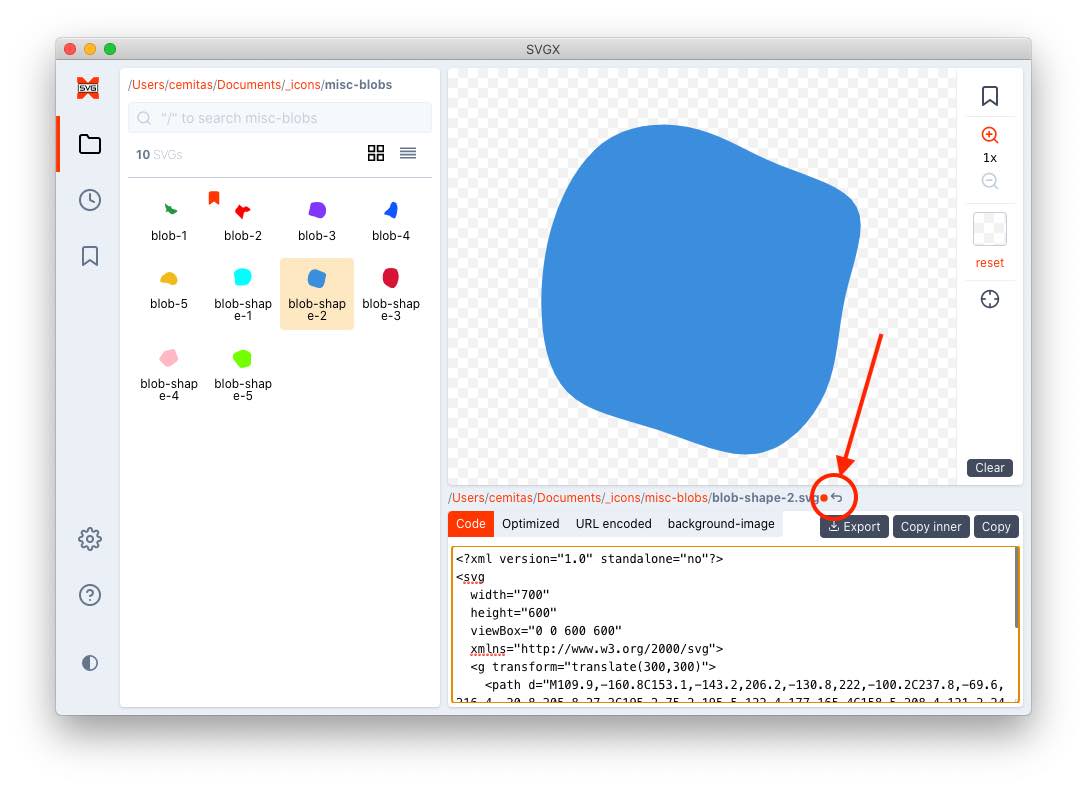
I wanted to have an option to Revert Changes under the Edit menu. As a UX improvement, I also wanted this entry to be disabled by default, until the code is modified, whereupon it would become enabled.
Main vs Renderer process
You can read more about the Main and Renderer processes in the official documentation, but here's how they fit into this scenario.
Main is responsible for creating the application menu and listening for events from the Renderer process.
Renderer emits events to the Main process.
The logic flow
I'm aiming for the following:
- Code is unmodified (initial state) - Edit > Revert Changes is disabled
- Code is modified - Edit > Revert Changes is enabled
- Edit > Revert Changes is clicked - it becomes disabled, and the code is reverted
- Same happens if the revert icon is clicked
The solution
For simplicity, I will show only 3 of the modules involved in this process: index.js, menu.js, CodePane.svelte, and will strip out most of the code, except for the relevant bits.
index.js(Main process) is the entry point to the Electron app, responsible for creating theBrowserWindowand the menu, among other things.menu.js(Main process) is the array of custom menu entries that could just as well have been part ofindex.jsbut I extracted here for readabilityCodePane.svelte(Renderer process) is the Svelte component that displays the code/markup, and allows editing
The more fleshed-out solution is shown below, with comments for clarification.
index.js
const { app, Menu, ipcMain } = require('electron');
const { menuTemplate } = require('./lib/menu.js');
// ...
let mainWindow;
// ...
const createWindow = () => {
// Create the browser window
mainWindow = new BrowserWindow({
// ...
});
};
function createAppMenu() {
const menu = Menu.buildFromTemplate(menuTemplate);
Menu.setApplicationMenu(menu);
}
app.whenReady().then(() => {
createWindow();
createAppMenu();
});
ipcMain
// Forward the 'revertChanges' event to the Renderer process
.on('revertChanges', () => {
mainWindow.webContents.send('revertChanges'); // Discard the code changes
})
// Toggle the Edit > Revert menu option depending if the file was modified
// The "originalFileModified" event is emitted from the Renderer process (the Svelte component)
.on('originalFileModified', (events, args) => {
Menu.getApplicationMenu().getMenuItemById('revert-changes').enabled = args.originalFileModified;
});
menu.js
const { ipcMain } = require('electron')
module.exports = {
menuTemplate: [
// ...
{
label: 'Edit',
submenu: [
{ role: 'undo' },
{ role: 'redo' },
{ type: 'separator' },
{
id: 'revert-changes', // Needs an id so I can reference it easily
label: 'Revert Changes',
click: revertChanges,
enabled: false
},
{ type: 'separator' },
{ role: 'cut' },
{ role: 'copy' },
{ role: 'paste' },
// ...
},
// ...
]
}
// Emitting to index.js
function revertChanges() {
ipcMain.emit('revertChanges');
}
CodePane.svelte
<script>
const ipcRenderer = require("electron").ipcRenderer;
import { onMount } from "svelte";
import { originalFileModified } from "../store/svg";
// Watch the originalFileModified store value for changes...
// ... and fire an event to the Main process when a change occurs
$: {
ipcRenderer.send("originalFileModified", {
originalFileModified: $originalFileModified
});
}
onMount(() => {
ipcRenderer.on("revertChanges", (event, args) => {
// Logic for discarding the changes to the markup
// ...
});
});
</script>
Conclusion
I was stumped initially by how to enable and disable an Electron menu dynamically, but was certain there had to be a way. Sure enough, the key to the solution is this piece of code Menu.getApplicationMenu().getMenuItemById('revert-changes').enabled in the Main process, which gets a reference to the menu item I'm targeting, then toggles it based on an event that was emitted from the Renderer process.