Setting up an LG UltraFine 27UN850-W Monitor on Mac and Mini-Review

I bought a new 27" 4K monitor for coding and light graphics/design work on the Mac. The full name is LG UltraFine UHD 27-Inch Computer Monitor 27UN850-W, IPS with VESA DisplayHDR 400, AMD FreeSync, and USB-C, White.
This is not a full review, merely a short setup guide for my use-case, and a few random impressions.
Specs
I'm only listing the features I care about; for the full specs hit the official LG page above.
Resolution/Size 27" 4K (3840x2160) IPS @ 60Hz, 5ms response time
Stand Tilt/Height/Pivot (there's also a more expensive Ergo option)
Other Built-in 5W 2-channel speakers, AMD FreeSync, 60W power delivery over USB-C
Included Power adapter, USB-C data/power cable, HDMI cable
Price ~$406 on Amazon with tax and free shipping ($450 retail)
Setup
The monitor came out of the box with super-saturated colors that frankly looked horrible side-by-side to my MacBook Pro. Here's what I adjusted to bring the image down to more civilized levels. It doesn't match the MacBook's image 100%, but it comes close enough, and I'm happy for the amount of work I put into it.
Position
- side-by-side to the MacBook. I tried putting it directly in front and above the laptop, but even at full vertical extension it's not tall enough to clear the 16" screen. I briefly considered adding some books under it, but realized my head would be tilted upwards painfully.
- height all the way down so that my eyes are level with the vertical center of the screen
Monitor settings
- Setup > Picture > Picture Mode > change from Vivid to Cinema (though it will change to Custom later as you make the next adjustments)
Mac settings
System Settings > Displays > (select the LG monitor) >
- Color Profile > Adobe RGB (1998)
- Text Size > the 2nd largest one (2560x1440) - a good balance between text size and legibility
- High Dynamic Range > Off - this gets rid of the text aliasing
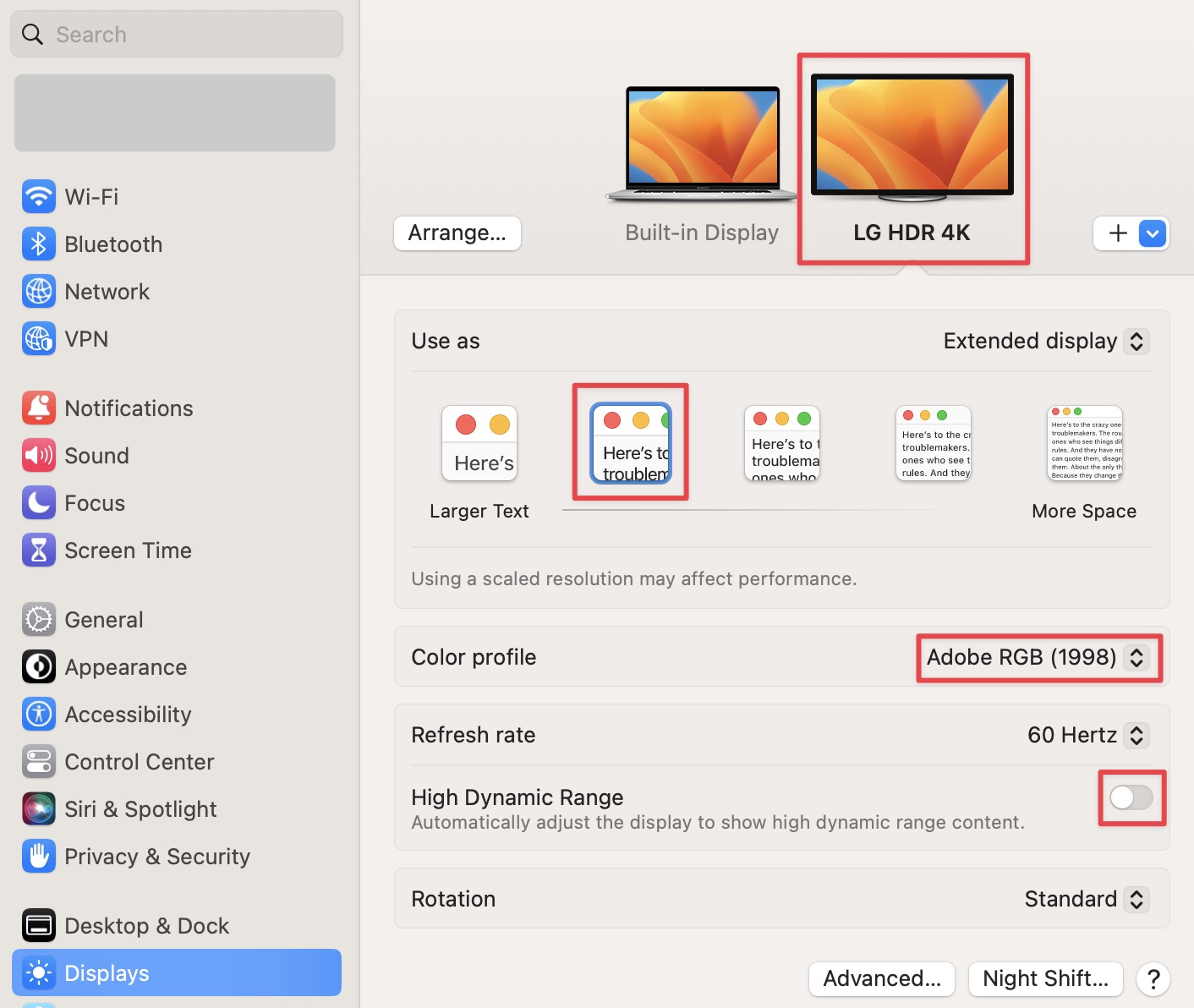
Random impressions
- the stand is trivial to install (tool-free).
- the stand adjustment is pretty versatile for what I need.
- it looks good, the bezels are thin, and the silver/white trim pair well with a MacBook.
- the OSD (on-screen display) looks modern and has plenty of adjustments, though I haven't played a lot with it.
- it has a lot of outputs that should satisfy a lot of scenarios. Best of all, it acts as a USB hub which can also power the laptop over USB-C, in addition to the image output.
- thanks to this, I can keep my desk clean, with a single cable connecting my MacBook. The other cables are tucked away behind the monitor, held together by a cable organizer.
- text and image are sharp, coming close enough (for coding at least) to the Mac's Retina display.
- there's plenty of real-estate to display 2 apps in a 1/2 split fashion.
- I like having speakers on a monitor, even if they suck. These are loud-ish, but not great acoustically. A Mac Mini, for example, would benefit from them if you don't want to have separate speakers for any reason. The built-in MacBook Pro speakers are a lot better though, so that's what I'll continue to use.
Conclusion
If you can pick the LG 27UN850-W for a discount, at ~$400 it provides excellent value. It may not be ideal for a graphic designer, but as a coder I'm very happy with it so far.