How to Handle Vue Router Link Mouse Events Properly
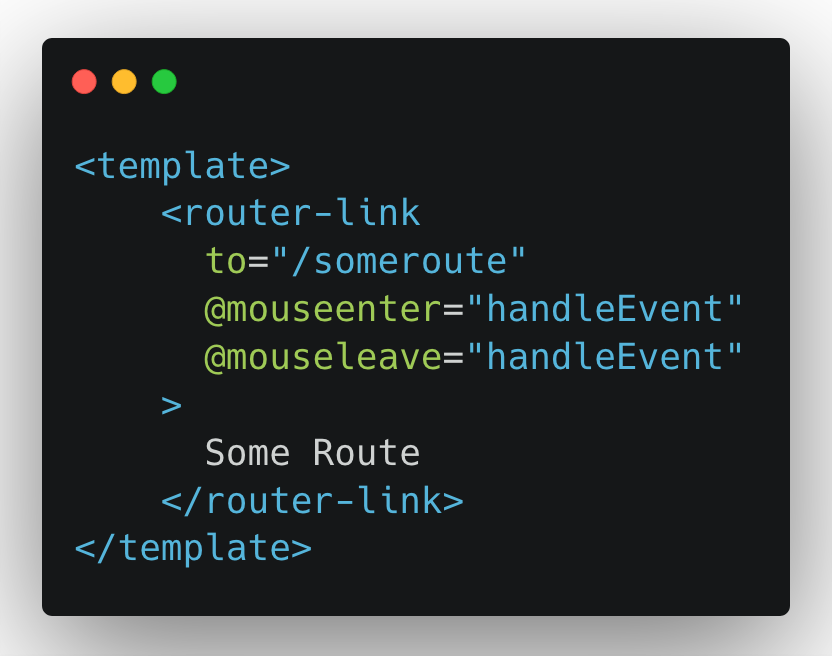
Digging deeper into Vue router, I attempted something fairly mundane, namely listening to a couple of mouse events on an anchor tag generated by <router-link>.
I simply wanted to toggle a menu when hovering over a certain link. Easy, right? Well, the events simply weren't registering.
Note I am using Vue 2.6 for this example.
A bit of a head-scratcher but after some research I found out that all I needed to do was to apply the native modifier to the event, as shown below.
Before
This code doesn't trigger the handler.
<template>
<router-link
to="/someroute"
@mouseenter="handleEvent"
@mouseleave="handleEvent"
>
Some Route
</router-link>
</template>
After
This works.
<template>
<router-link
to="/someroute"
@mouseenter.native="handleEvent"
@mouseleave.native="handleEvent"
>
Some Route
</router-link>
</template>
Liked this article? Share it on your favorite platform.